8 Free video game interface transparent PNG images
Welcome to our exclusive collection of over 8 free PNG images under the 'Video Game Interface' tag. This diverse gallery showcases creative and high-resolution PNGs that you can download for free. Whether you're a game developer, designer, or enthusiast, these images offer a wide range of elements to enhance your projects. Plus, with our unique feature, you can click on 'open in editor' on any image's detail page to adjust the prompt and regenerate a custom PNG tailored to your needs. These images are perfect for enhancing video game interfaces, creating mockups, or adding stylish touches to your digital creations.
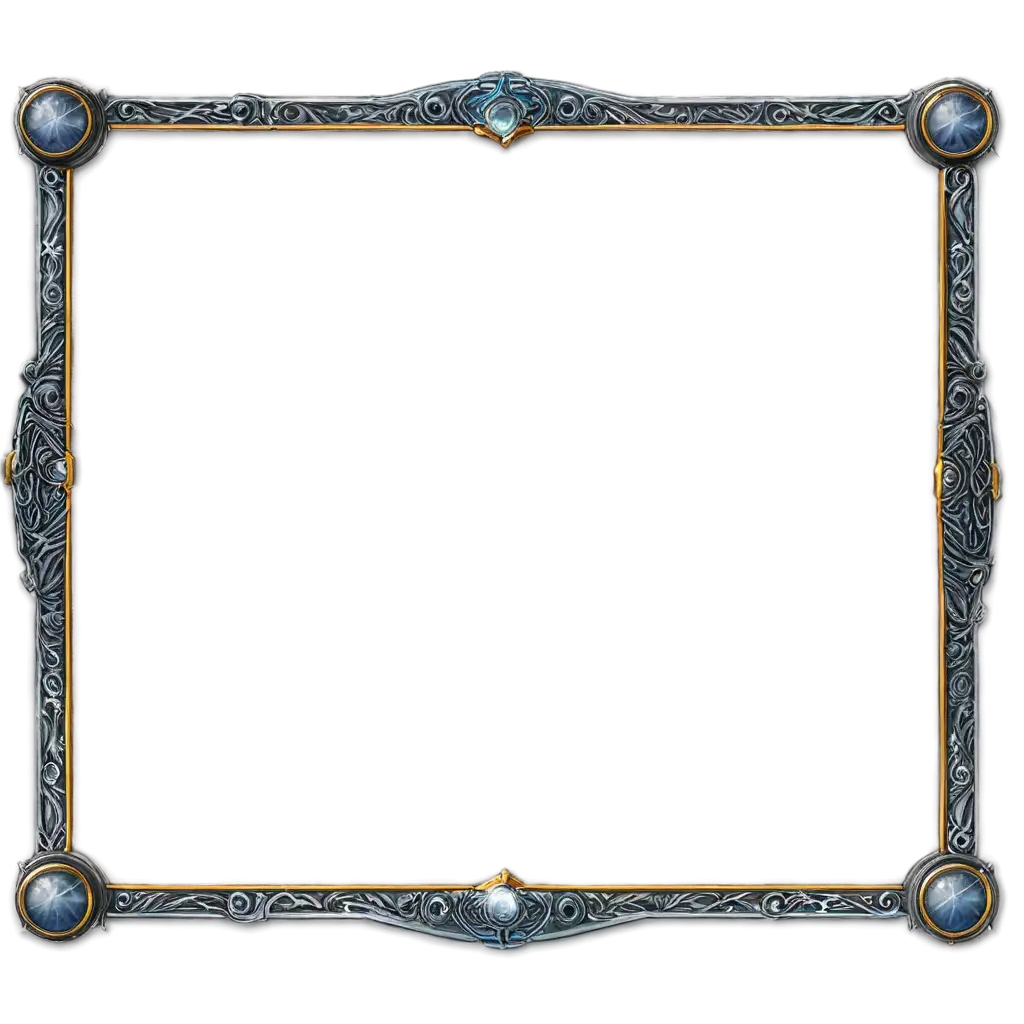
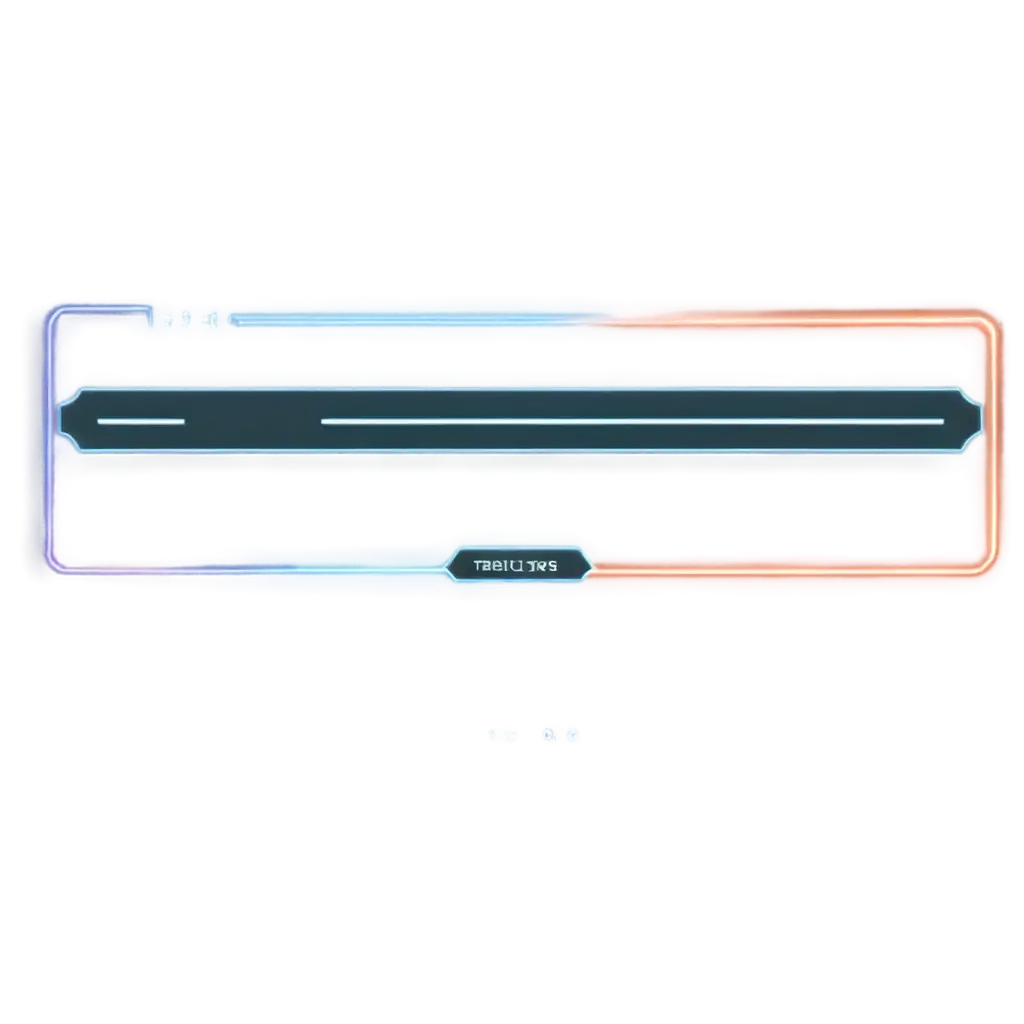
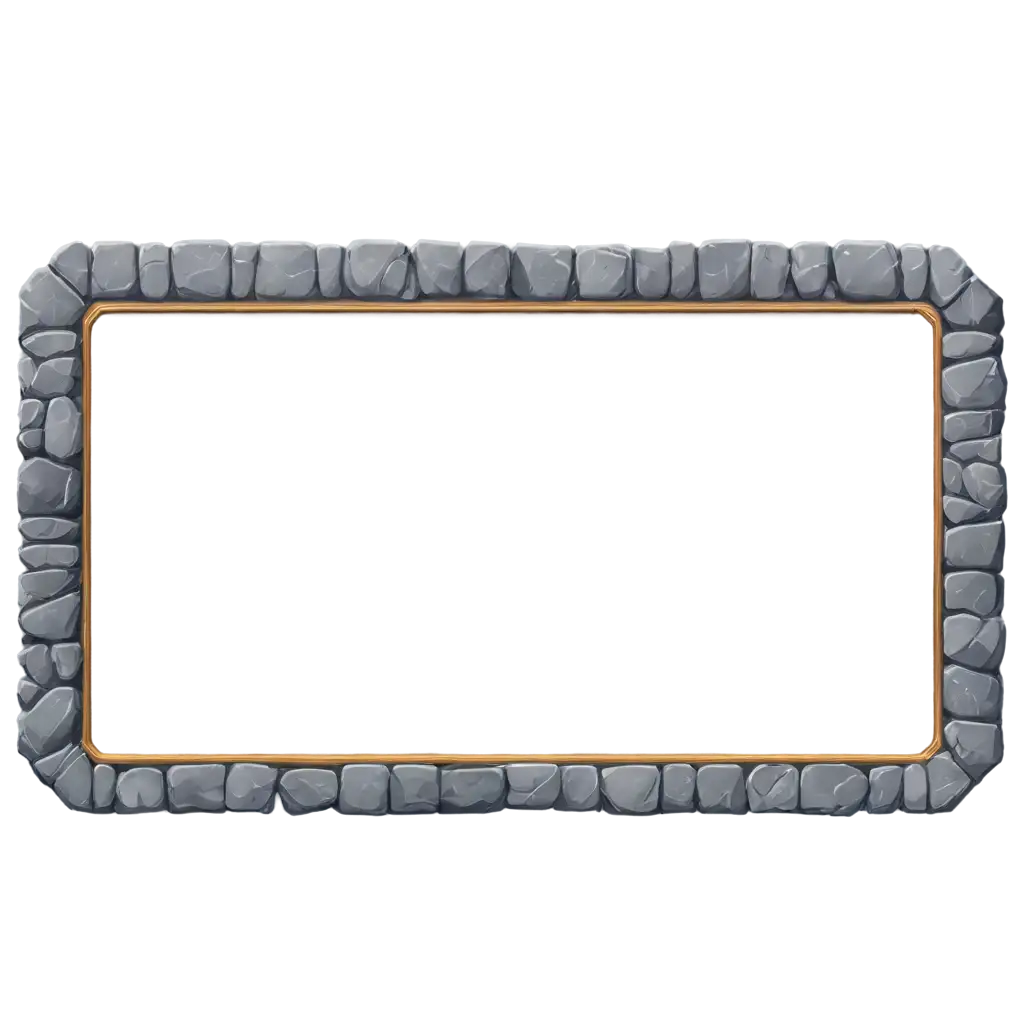
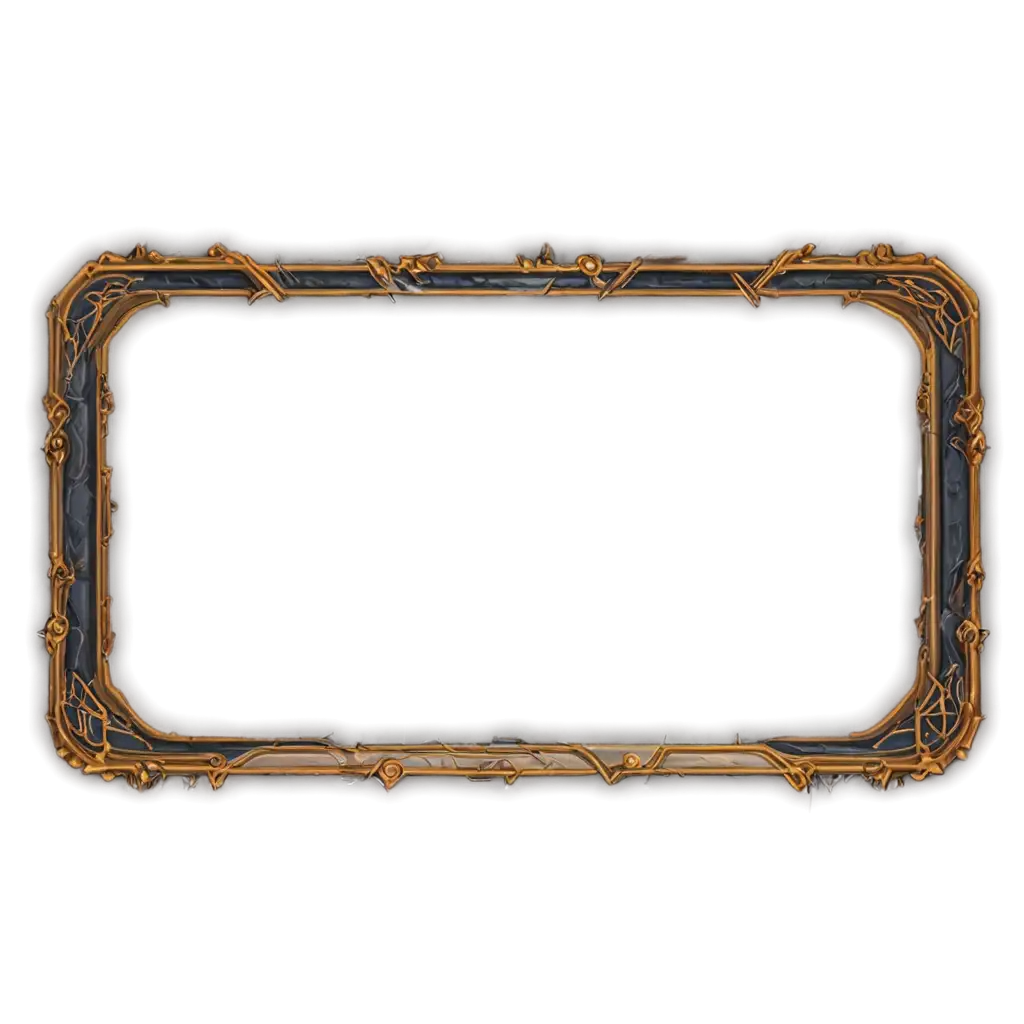

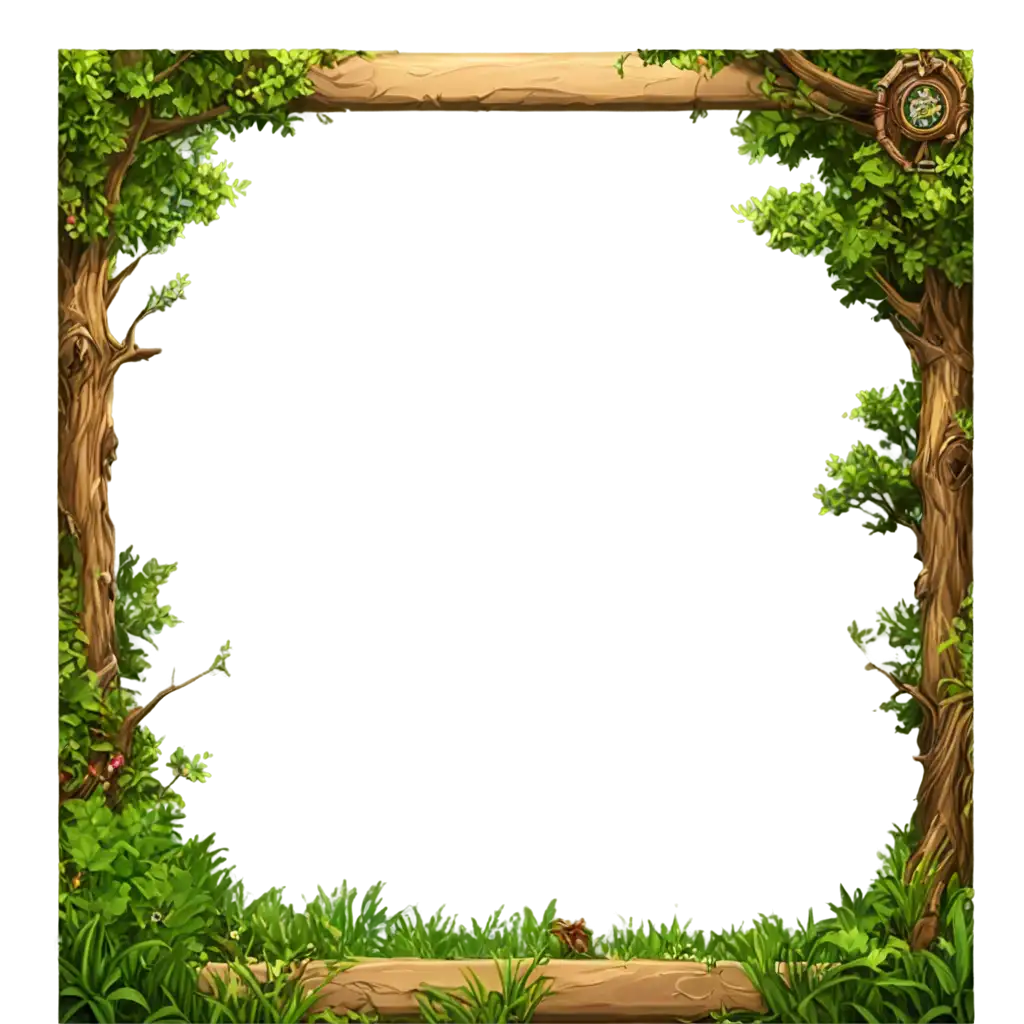

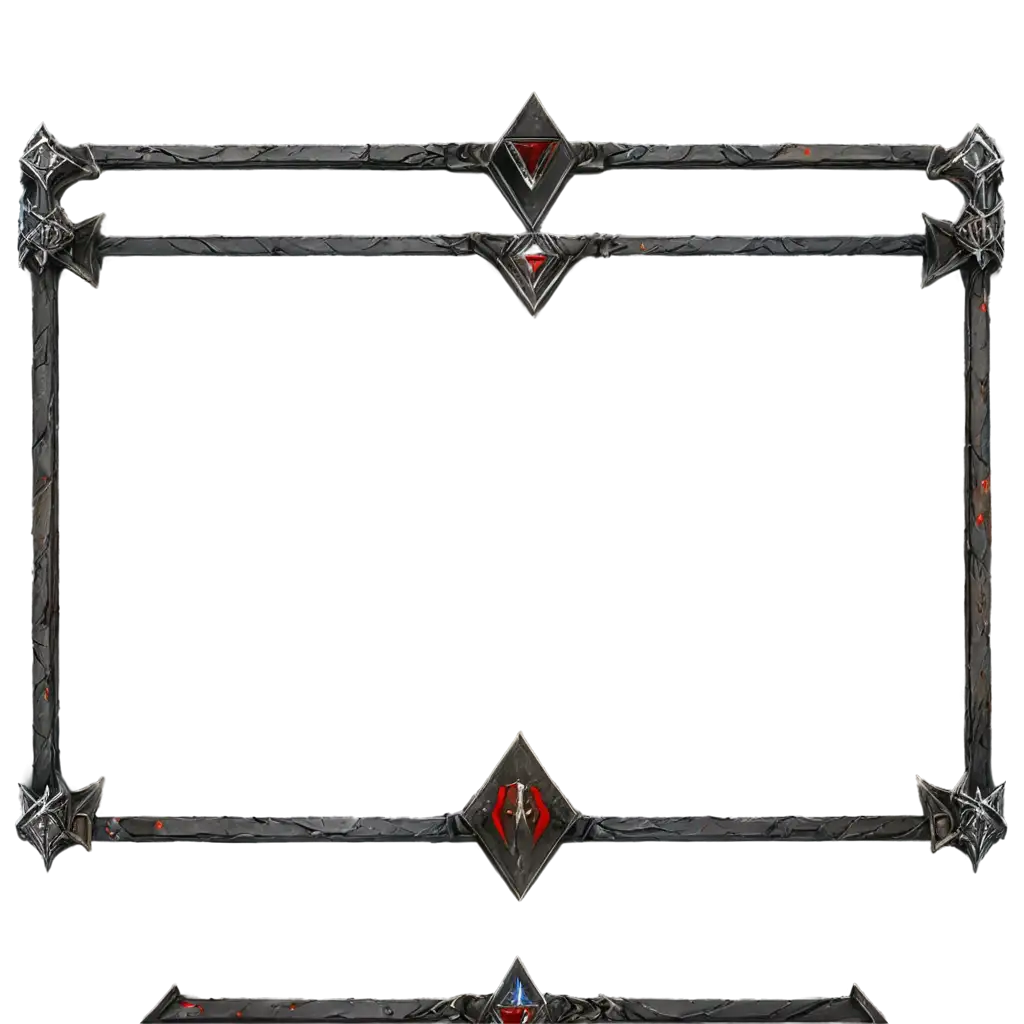
Related Tags
The 'Video Game Interface' PNG tag encompasses a wide array of elements typically used in game design, including buttons, icons, health bars, and other UI components. These transparent PNG images are essential for creating immersive and interactive user interfaces in video games. They allow developers to integrate stylish and functional elements seamlessly into their projects. On PNG Maker, you can explore this category to find everything from retro-style pixel art to sleek, modern designs that suit any gaming aesthetic.
Understanding the 'Video Game Interface' PNG Tag
Transparent PNGs are the go-to format for video game interfaces because they support alpha channels, allowing for smooth edges and the integration of various layers without any background interference. This makes them ideal for overlaying on different game scenes or menus. Whether you're designing a HUD, inventory screen, or in-game notifications, these transparent PNG images ensure that your interface elements are crisp, clean, and visually appealing. With PNG Maker, you can download these high-quality images and even customize them to fit your game's unique style.
Why Choose Transparent PNGs for Video Game Interfaces?
One of the standout features of PNG Maker is the ability to customize any PNG image from the 'Video Game Interface' collection. By clicking on 'open in editor,' you can modify the prompt to regenerate the PNG according to your specific needs. This is particularly useful for developers who need to tweak elements to match their game's theme or for designers looking to create a consistent visual language across different game interfaces. The editor allows you to adjust colors, shapes, and even the overall design, giving you complete control over your game’s UI elements.
Customizing Video Game Interface PNGs with PNG Maker
The PNGs under the 'Video Game Interface' tag can be applied in various aspects of game development. These images are perfect for prototyping and testing UI designs, creating visually consistent interfaces across different game platforms, and enhancing the overall user experience. Developers can use these transparent PNGs to design menus, player HUDs, loading screens, and other interactive elements that require clear and professional visual components. With PNG Maker’s free and customizable PNGs, you can streamline your game development process and focus on creating engaging and polished user experiences.
Applications of Video Game Interface PNGs in Game Development