3 Free presentation background transparent PNG images
Discover a curated selection of over 3 free PNG images under the tag 'Presentation Background'. These high-resolution images come in a diverse range of styles and designs, offering creative and professional solutions for all your presentation needs. Every image is available for free download, and users can also take advantage of the 'open in editor' feature to customize and regenerate their PNGs for an even more personalized touch. Whether you're designing slides for business, education, or creative projects, these transparent PNG backgrounds can elevate the look and feel of your presentation with ease.
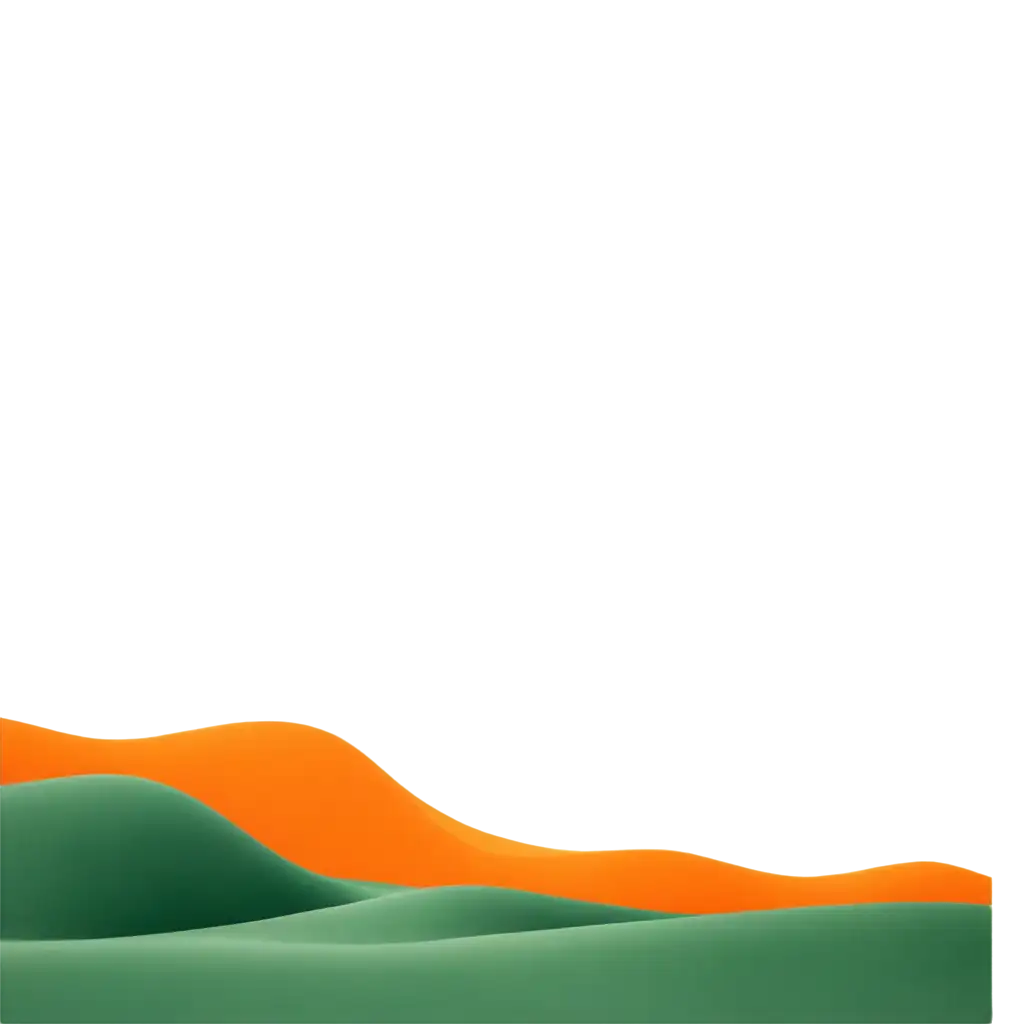

A well-designed presentation background can make a significant impact on the overall visual appeal of your slides. By using high-quality PNG images, especially those with transparent backgrounds, you can create visually engaging presentations that don’t distract from the content. Presentation background PNGs from PNG Maker provide versatility and flexibility, allowing users to easily overlay text, graphics, and other elements without the hassle of color clashes or background interference. Whether it's for business reports, educational lectures, or creative storytelling, these transparent PNGs help you maintain a clean and professional look.
The Importance of a Good Presentation Background PNG
Transparent PNG images are particularly useful for presentations because they allow for seamless integration into any design. Unlike JPEGs, which come with solid backgrounds, PNGs with transparent backgrounds blend effortlessly with the slide color or design elements, providing a sleek, polished appearance. When you download presentation background PNGs from PNG Maker, you’re not only getting high-resolution images but also the added flexibility to use these visuals across different color schemes and layouts. These transparent images eliminate the need for complex editing and give users the freedom to create dynamic, cohesive presentations.
Why Choose Transparent PNGs for Your Presentation Backgrounds?
PNG Maker offers a unique feature that allows users to 'open in editor' and customize their chosen presentation background PNG. This tool lets you fine-tune the design by modifying the prompt, color schemes, or other visual elements to better fit your specific needs. For instance, if you need a particular color palette or want to incorporate your company’s branding, the editor allows you to regenerate the PNG image with your desired changes. This level of customization is especially valuable for users who need tailored designs that align with their professional or creative goals.
Customizing Your Presentation Background PNG Using PNG Maker
When incorporating transparent PNG images into your presentations, it’s essential to maintain a balance between aesthetics and clarity. While presentation background PNGs can enhance the visual appeal, it’s crucial to ensure they don’t overwhelm or distract from the core content. To achieve this, opt for minimalist designs that complement your message. PNG Maker’s library of presentation background PNGs offers various styles, from abstract patterns to subtle textures, allowing users to find the perfect fit for any topic. Always preview your slides to make sure that the background supports, rather than detracts from, the information being presented.
Best Practices for Using Transparent PNGs in Presentations