3 Free low poly transparent PNG images
Welcome to our 'Low Poly' collection, featuring over 3 high-quality PNG images that are free to download. This selection showcases the creative potential of the low-poly art style, with diverse themes and applications. Whether you're looking for geometric designs for your next graphic project, 3D model inspiration, or minimalist artwork, you'll find a rich variety here. With our easy-to-use 'Open in Editor' feature, you can modify the prompt to regenerate these PNG images, making them even more personalized to suit your needs. These PNGs are perfect for use in web design, gaming, presentations, or even branding.
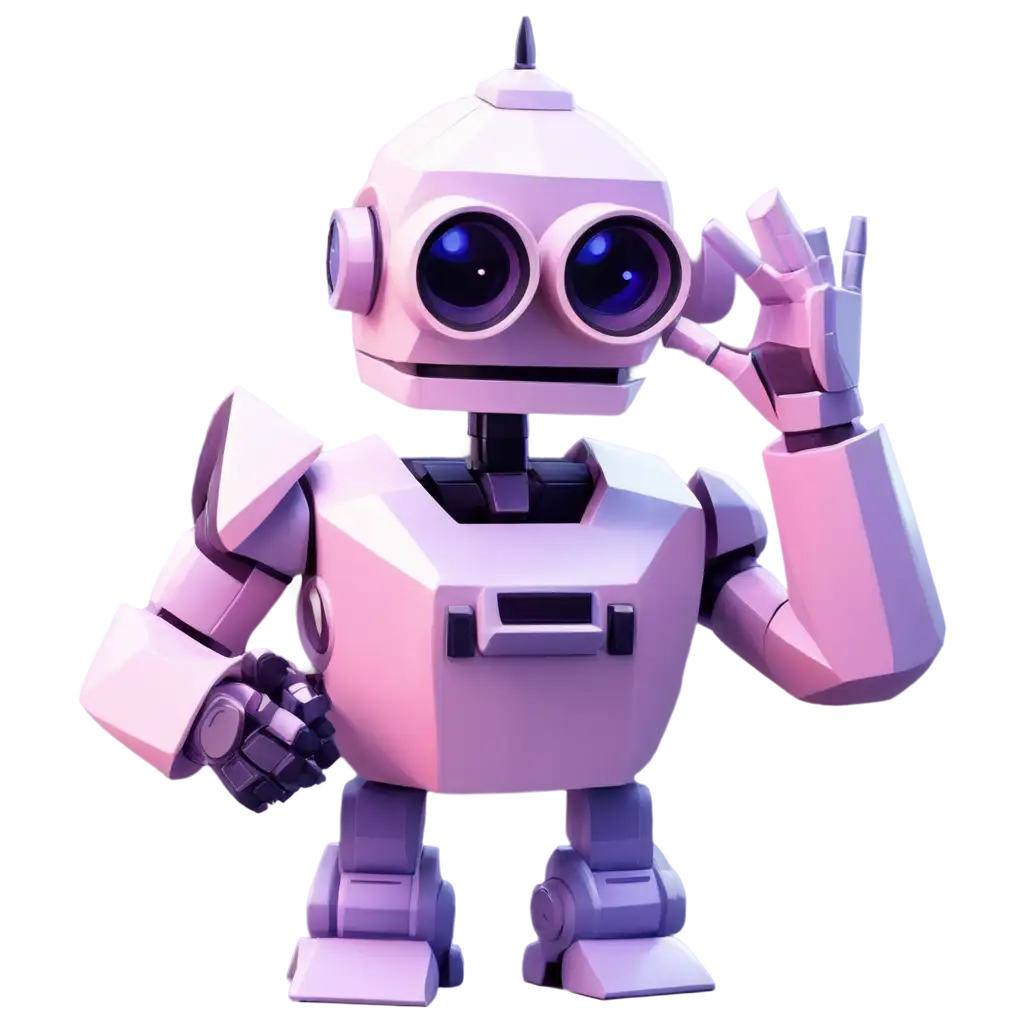


Low poly is an art style that uses a minimal number of polygons to create striking, geometric designs. Often seen in video games, 3D modeling, and graphic design, this style has grown in popularity due to its simplicity and efficiency. In the context of PNG Maker, users can access transparent PNG images that maintain the crisp, clean lines of low-poly art. These transparent backgrounds make them versatile, easily adaptable into a variety of design projects without the hassle of removing backgrounds. Whether you need 3D models for gaming or icons for your website, low-poly PNGs offer a modern and sleek aesthetic.
What is Low Poly Art? A Guide to PNG and Transparent Images
Transparent PNG images have the unique advantage of having no background, allowing you to seamlessly integrate them into your design without additional editing. In this collection, our low-poly PNGs not only offer a distinctive visual appeal but also the added benefit of transparency, making them ideal for layering over other elements in your design. Whether you're designing a user interface, crafting a digital presentation, or developing a game, transparent PNGs save you time and ensure a clean, professional look. Our editor also allows users to tweak image prompts, giving you more control over the final result.
The Benefits of Using Transparent PNG Images in Your Projects
One of the standout features of PNG Maker is its 'Open in Editor' tool, which allows users to modify and customize any PNG from the 'Low Poly' collection. If you find a PNG image you love but need a slight tweak—whether it's the color, shape, or overall composition—you can adjust the prompt directly in the editor. This is particularly useful for designers and creators who want more tailored visual elements without needing advanced design software. With a few clicks, you can generate variations of your low-poly PNG image that better match your project's unique aesthetic.
Customizing Low Poly PNGs: How to Use PNG Maker's Editor
Low-poly PNG images are a favorite among web designers and graphic artists due to their clean, minimalist appeal. The sharp edges and geometric shapes give a modern look to digital content, which is why they are frequently used in user interfaces, app designs, and website banners. The transparent background of these images ensures they can be effortlessly incorporated into a variety of layouts and designs. Additionally, the low-poly style is perfect for creating logos, digital art, and even infographics, giving a fresh and sophisticated feel to any project. With over 3 free options, you’ll find exactly what you need to elevate your design.
Popular Uses for Low Poly PNG Images in Web and Graphic Design