6 Free game interface transparent PNG images
Welcome to our dedicated page featuring over 6 free PNG images under the 'Game interface' tag. These images showcase a diverse and creative range of designs, perfect for developers, graphic designers, and gaming enthusiasts. Each image is available in high resolution for free download, ensuring you get the best quality for your projects. Plus, with the 'open in editor' feature on the PNG image detail page, you can easily adjust and regenerate your desired PNG, tailoring it to your specific needs. Whether you're working on a game design, creating user interfaces, or enhancing your digital art, these PNG images are ideal for various applications.


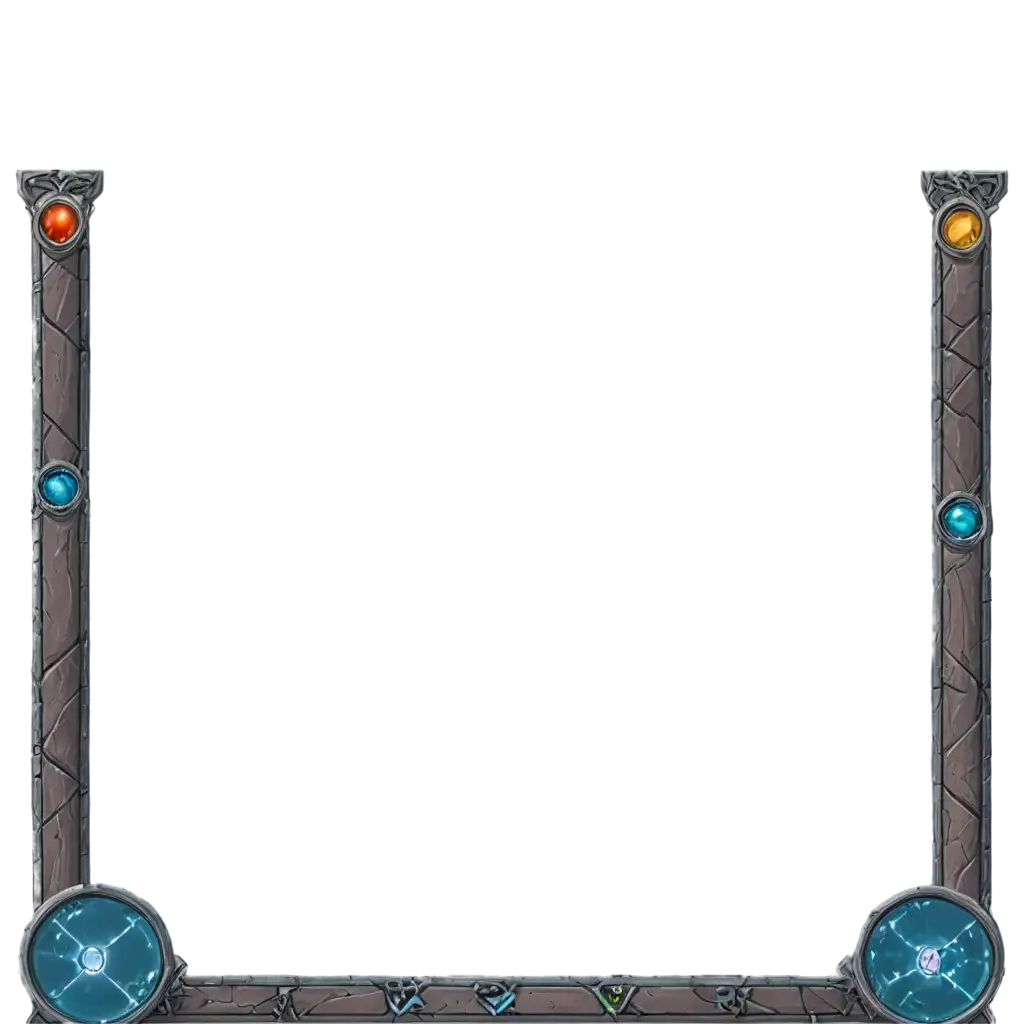
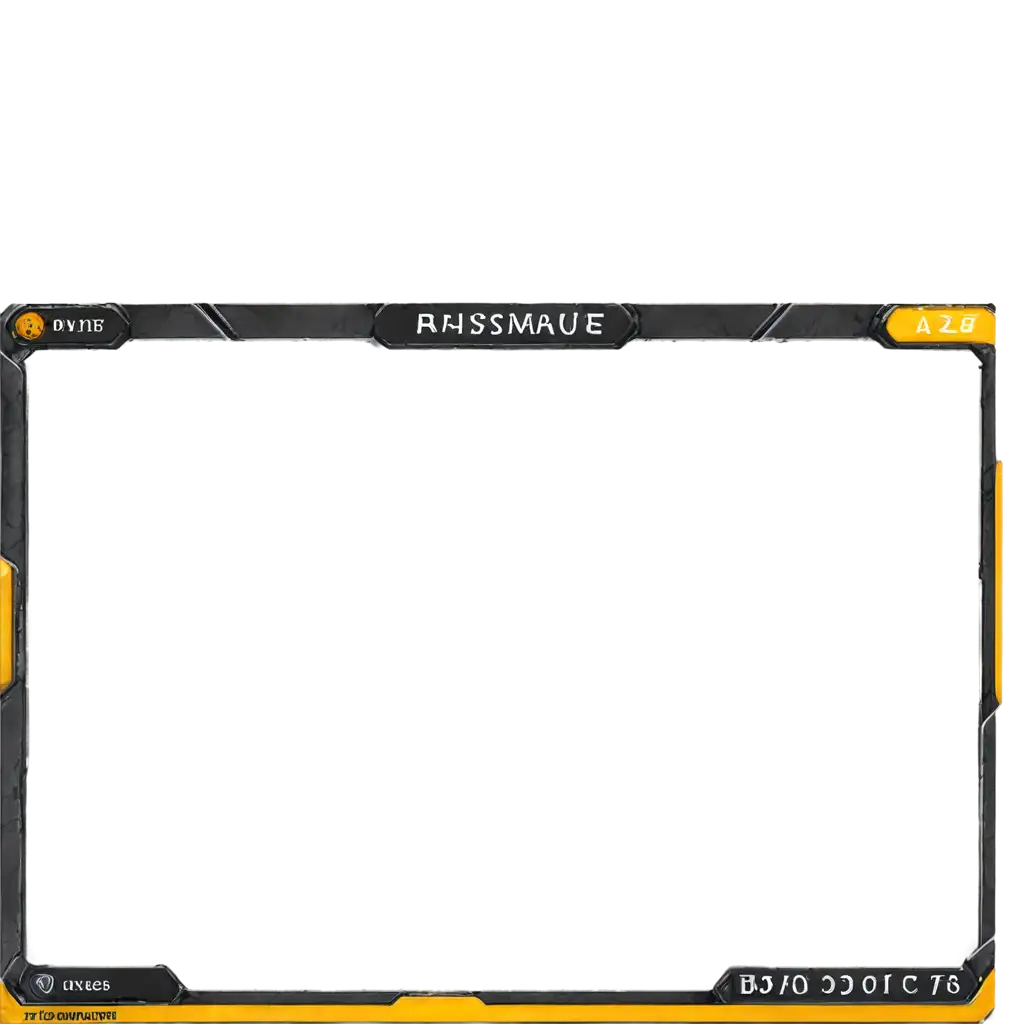
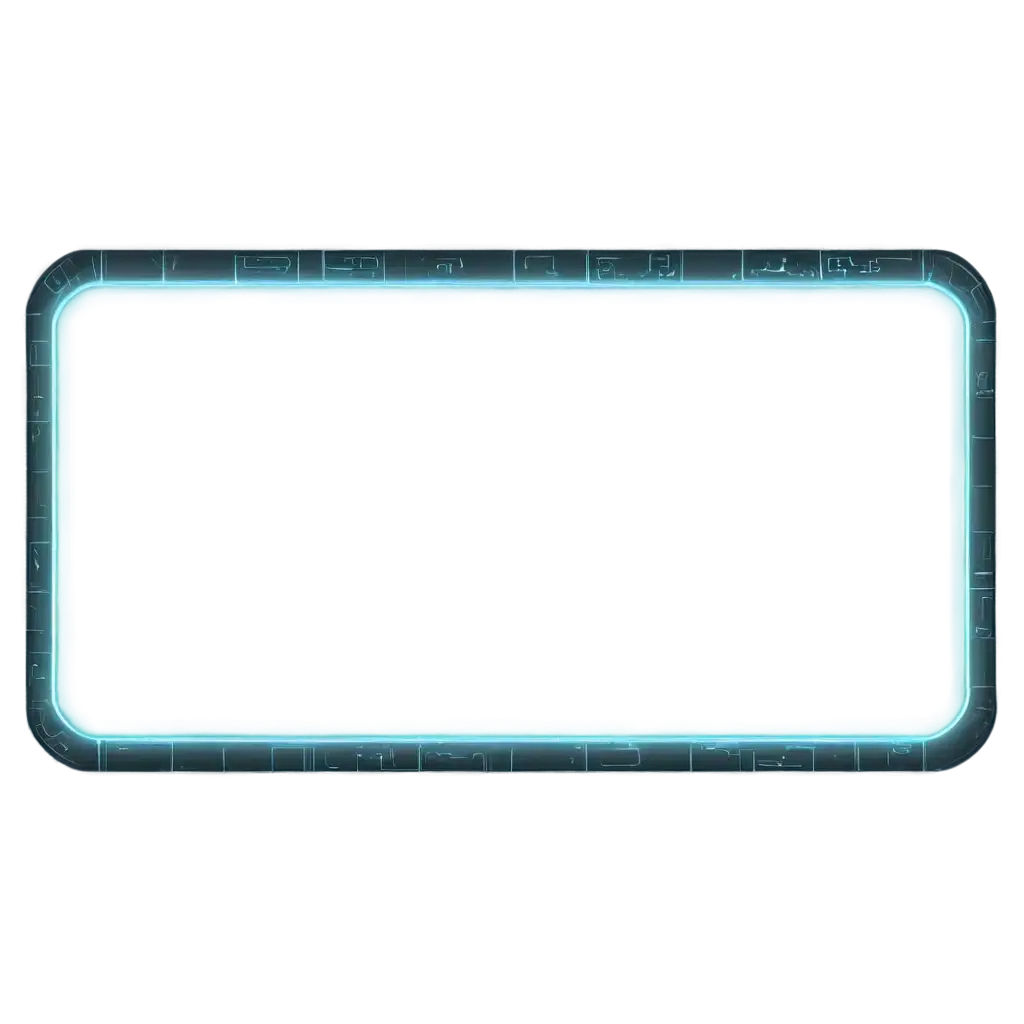

Related Tags
The 'Game interface' tag in our PNG collection refers to a variety of graphical elements used in video games to provide users with visual cues, controls, and information. These elements can include buttons, menus, icons, health bars, and more. In PNG format, these images are particularly valuable because of their transparency, allowing seamless integration into any design without worrying about background clashes. With AI-generated PNGs, you can create and customize game interfaces to fit the aesthetic and functional requirements of your specific project.
Understanding the Game Interface Tag in PNG Format
Transparent PNGs are a crucial resource for game developers and UI designers because they allow for flexible and precise placement of elements on various backgrounds without any visual interference. This transparency feature is essential when designing game interfaces, as it ensures that your HUD (heads-up display), icons, or interactive buttons blend seamlessly into the game's visual environment. PNG Maker's AI-generated transparent PNGs give you the ability to customize these elements, making them perfect for your game's unique style and requirements.
The Benefits of Using Transparent PNGs for Game Interfaces
Customizing your game interface PNGs has never been easier with PNG Maker's 'open in editor' feature. This tool allows you to adjust and regenerate PNG images directly on the platform, giving you control over various aspects such as color, size, and design elements. This is especially useful for developers who need specific interface elements that match the theme of their game. By using the editor, you can ensure that all components of your game interface are cohesive and visually appealing, enhancing the overall user experience.
How to Customize Game Interface PNGs Using the PNG Maker
When integrating transparent PNGs into your game interface, it's important to consider factors such as consistency, scalability, and performance. Consistency ensures that all interface elements share a cohesive design language, contributing to a more polished and professional look. Scalability allows the PNG images to be used across different devices and screen sizes without losing quality, which is crucial in today's multi-platform gaming environment. Additionally, optimizing PNG files for performance ensures that your game runs smoothly without any unnecessary load times or lag. PNG Maker's high-resolution, AI-generated images are designed to meet these needs, making them an ideal choice for game interface design.
Best Practices for Integrating Transparent PNGs into Game Interfaces