3 Free firewall transparent PNG images
Welcome to our 'Firewall' PNG images collection page, where you can browse through over 3 high-quality, free-to-download transparent PNG images. Whether you're designing a cybersecurity infographic, building a tech presentation, or creating a blog post about network safety, these creative and versatile images are perfect for your needs. Each PNG can be customized easily by clicking 'open in editor' on the image details page, allowing you to regenerate the image according to your specific design prompt. Our collection offers a wide variety of 'Firewall' PNGs that can be used in various projects like web design, marketing, or educational content.


Related Tags
Firewall-themed PNG images generally represent concepts related to network security, data protection, and cyber defenses. Whether in the form of digital shields, locked networks, or symbolic walls of fire, these PNG images are versatile and help visualize complex cybersecurity concepts in an easy-to-understand way. Since these images are transparent PNGs, they can be easily overlaid onto any background, making them perfect for website designs, educational graphics, and presentations about internet safety.
Understanding Firewall-Themed PNG Images
Transparent PNG images are highly valuable for designers because of their ability to blend seamlessly with different backgrounds. Our firewall PNG collection includes images with transparent backgrounds, making them ideal for layering on top of other design elements in web development, presentations, or marketing materials. These images provide clean, professional aesthetics and can be resized without losing quality, offering a flexible and creative way to enhance your projects.
Why Use Transparent Firewall PNG Images?
One of the standout features of PNG Maker is the ability to customize PNG images directly on the platform. By clicking 'open in editor' on any firewall PNG detail page, users can adjust the image based on their specific needs, such as changing colors, resizing, or regenerating the image with a different prompt. This makes it simple to tailor the image to your project, whether you need an updated version for your website or a refined graphic for a marketing campaign.
Customizing Firewall PNGs with PNG Maker's Editor
Firewall PNG images are highly versatile and can be applied in numerous contexts. These images are commonly used in cybersecurity blogs, technology-related websites, educational platforms discussing online safety, and corporate presentations on network protection. Additionally, firewall PNGs can enhance infographics and reports related to data security, providing a visual representation of complex ideas such as network firewalls, antivirus solutions, or encryption mechanisms.
Where Can Firewall PNG Images Be Applied?