3 Free copyspace transparent PNG images
Welcome to our exclusive collection of over 3 free PNG images tagged with 'copyspace.' Our diverse and creative selection offers high-resolution images that are perfect for a variety of uses. Whether you're a designer, marketer, or content creator, you'll find the ideal transparent PNG images to enhance your projects. You can easily download these images for free or click on 'open in editor' on the PNG image detail page to customize the prompt and regenerate your desired image. These copyspace PNGs are perfect for use in advertisements, website designs, social media posts, and more.
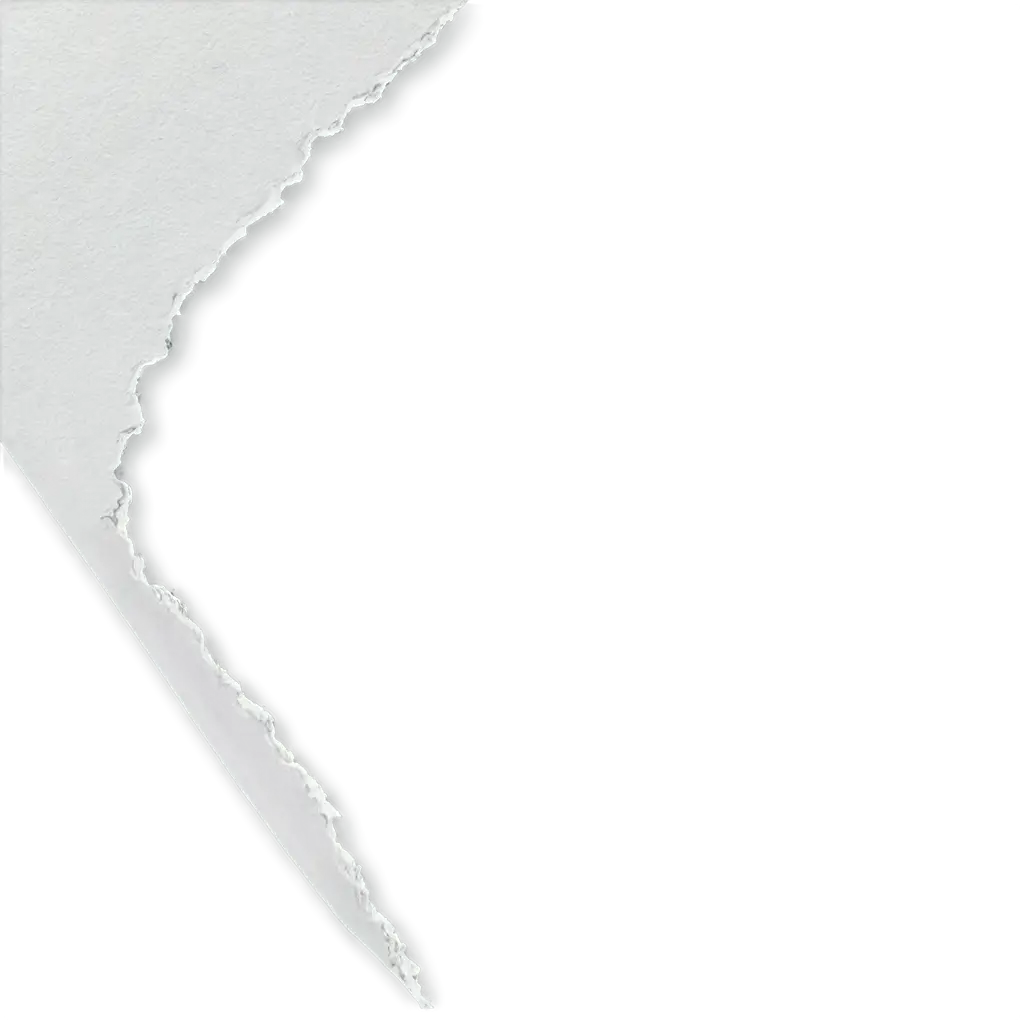
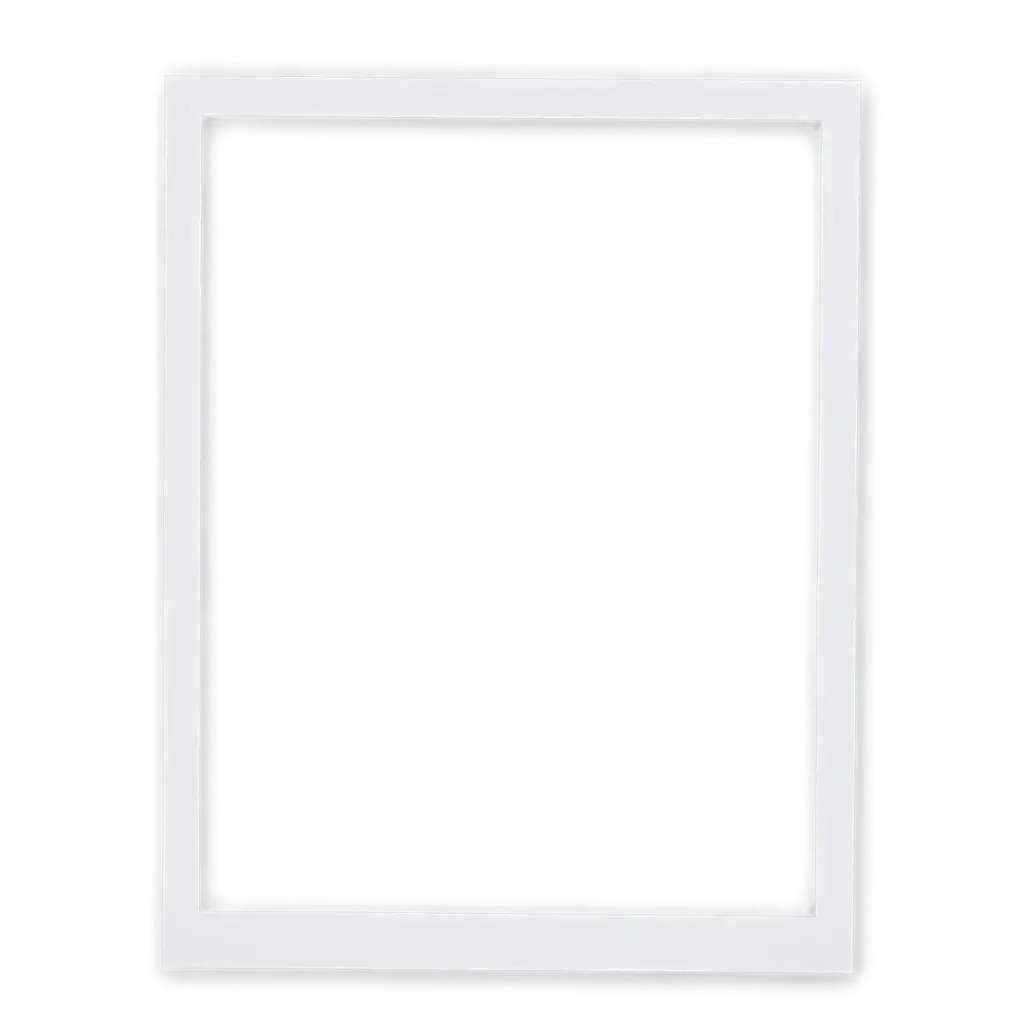

Related Tags
Copyspace refers to the portion of an image intentionally left blank or with minimal elements, providing space for adding text, logos, or other visual content. In PNG images, especially transparent ones, copyspace plays a crucial role in design flexibility. Designers often use copyspace to highlight a message, create balance, or emphasize a specific part of their visual content. Our collection of copyspace PNG images offers a variety of designs where this space is perfectly integrated, allowing for easy customization and application across different media.
What is Copyspace in PNG Images?
Transparent PNG images are incredibly versatile because they can be placed over any background without a visible border. This makes them ideal for web design, digital marketing, and multimedia projects. With copyspace, these images become even more valuable, as they offer a dedicated area for inserting text, branding, or other elements without disrupting the overall design. Whether you're creating a banner, social media graphic, or website header, transparent PNGs with copyspace allow for seamless integration and a professional finish.
Why Choose Transparent PNG Images with Copyspace?
PNG Maker provides an innovative feature that allows users to customize their chosen copyspace PNG images. Once you've selected an image, simply click 'open in editor' to adjust the prompt according to your specific needs. This tool lets you regenerate the image with different colors, shapes, or design elements while retaining the essential copyspace. This customization ensures that your final image perfectly aligns with your project’s requirements, offering a unique and tailored visual experience.
How to Customize Copyspace PNG Images on PNG Maker
To make the most of copyspace in transparent PNG images, it's important to consider how the space interacts with other design elements. Here are a few best practices: 1) Keep the text or content within the copyspace simple and legible; 2) Ensure there’s enough contrast between the copyspace and the surrounding elements for clarity; 3) Use the copyspace strategically to guide viewers' attention to the key message or brand elements. By following these tips, you can effectively utilize copyspace to enhance your designs and improve communication in your visual content.
Best Practices for Using Copyspace in Transparent PNG Images