3 Free UI border transparent PNG images
Welcome to our 'UI border' collection, where you can explore over 3 high-quality PNG images ready for free download. This collection showcases a diverse range of creative, detailed, and high-resolution UI border images. Whether you're designing apps, websites, or digital interfaces, our PNG files are perfect for adding unique touches to your projects. You can also take advantage of our 'open in editor' feature, which allows you to customize the prompt for regenerating the PNG images to fit your specific needs. These images are ideal for user interfaces, frames, and graphic design elements in both personal and professional settings.
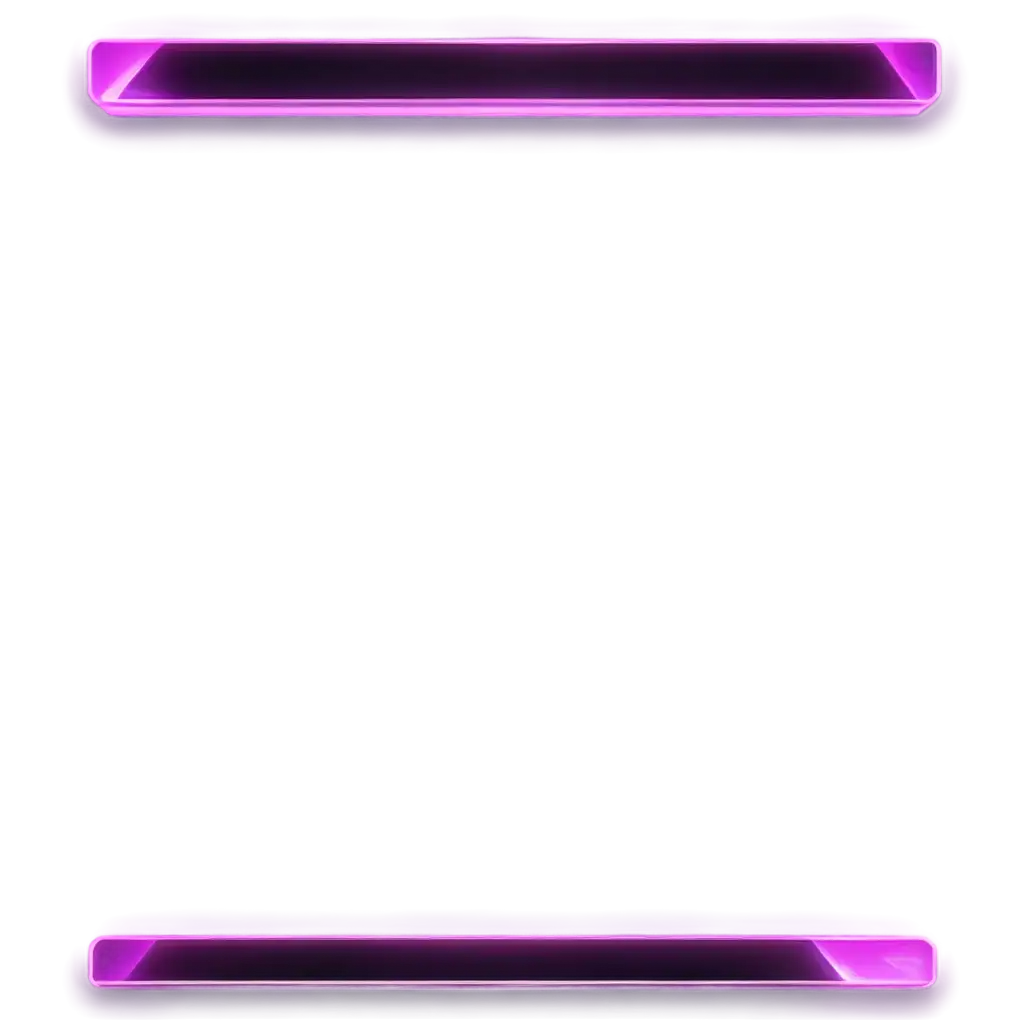
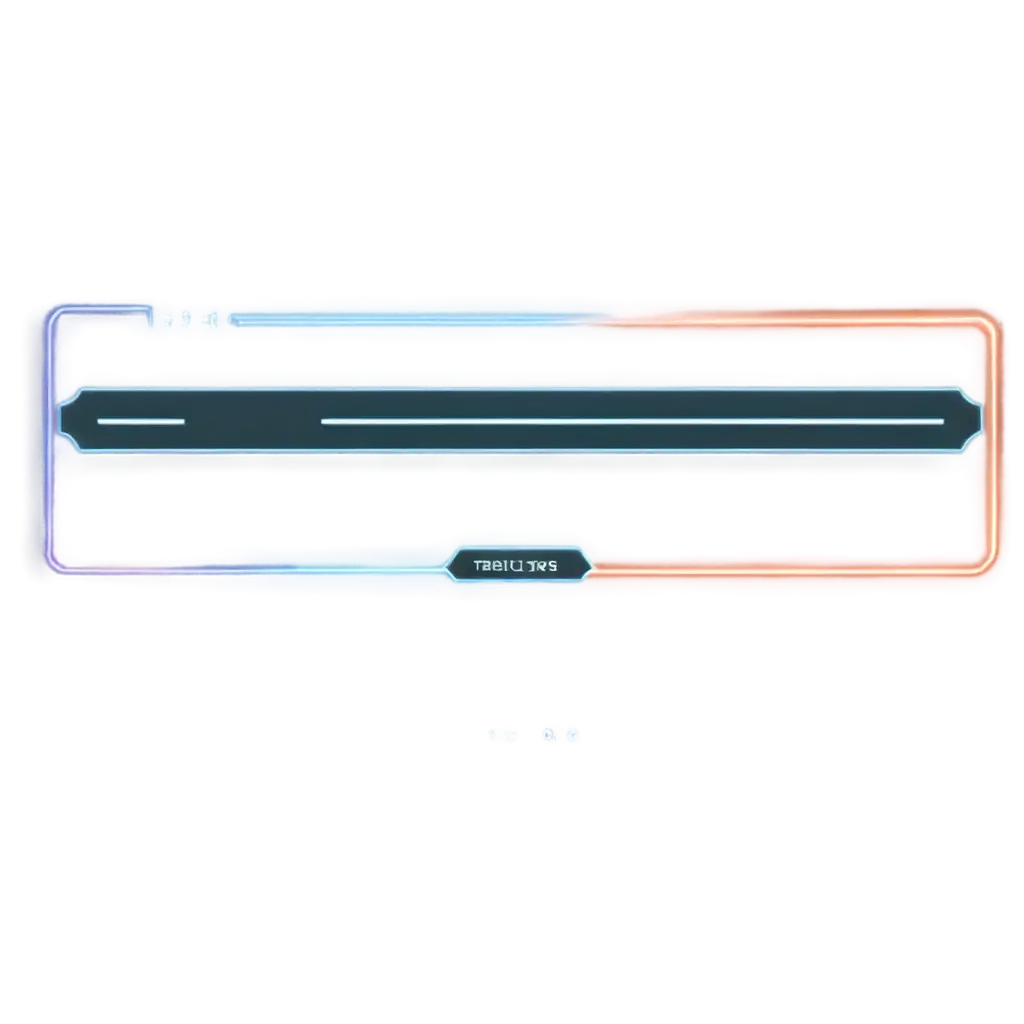
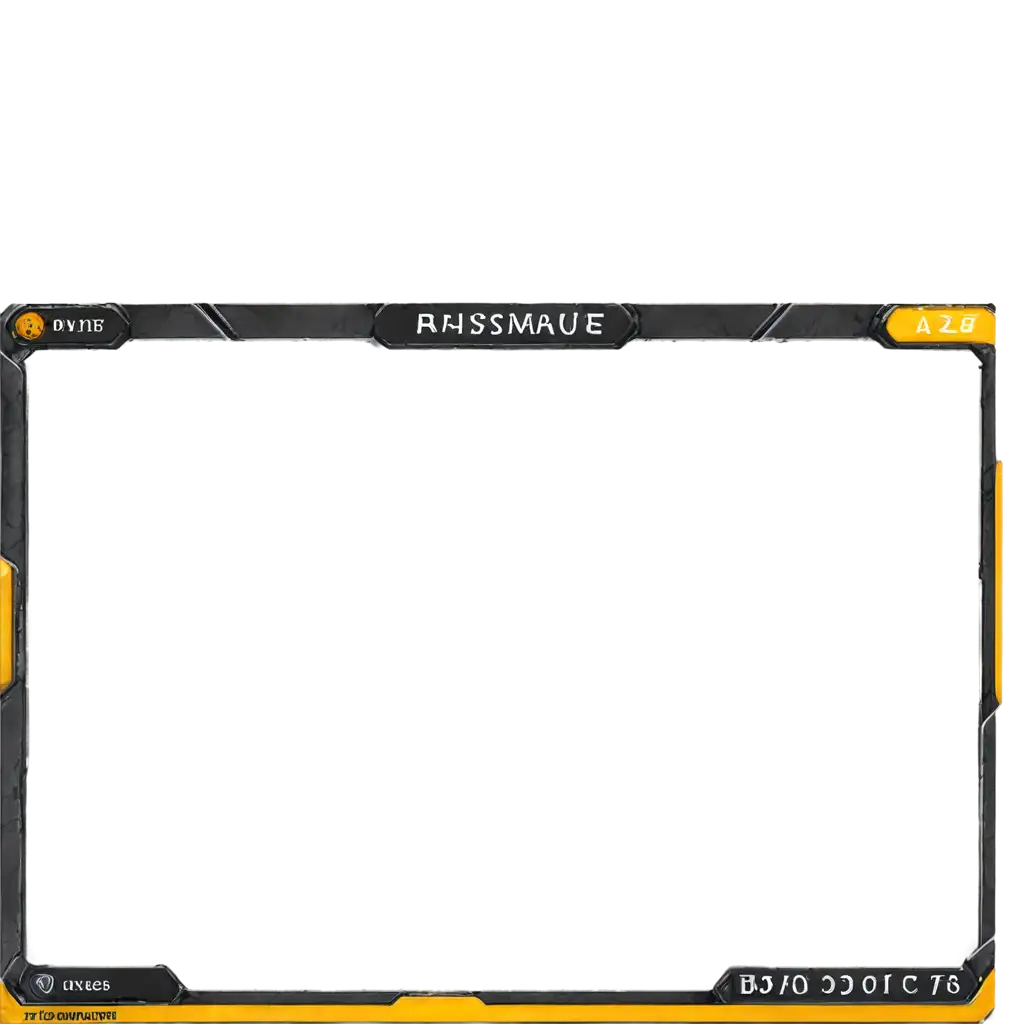
UI border PNG images are a vital component in modern design, allowing you to creatively frame elements within a user interface. These images come in various styles—from minimalist lines to ornate, decorative borders—providing designers with the flexibility to enhance the look and feel of their digital projects. Whether you are building a website, app, or presentation, our transparent UI border PNGs help you add depth and structure to your work, ensuring a polished and professional appearance.
Explore the Creative World of UI Border PNG Images
One of the main advantages of using PNG images for UI borders is their transparency. Transparent PNGs allow you to overlay images without backgrounds, making them ideal for flexible design applications. This ensures seamless integration into any project, as you don't have to worry about matching background colors or shapes. Additionally, PNG files retain high resolution even with transparency, making them a top choice for intricate designs, especially in user interfaces where clarity and precision are essential.
Why Choose Transparent PNG Images for UI Borders
At PNG Maker, we offer a unique 'open in editor' feature that enables you to modify any UI border PNG image to your liking. With this tool, you can adjust the original prompt, regenerate the image, and create a completely customized border that matches your specific design requirements. This is particularly useful when working on bespoke projects that require a distinct visual style. Whether you need a subtle, minimalistic border or a more complex, ornate frame, our editor ensures that you can fine-tune every detail to perfection.
Customizing UI Borders with PNG Maker’s 'Open in Editor' Feature
When incorporating UI border PNG images into web or app design, it’s important to follow best practices to ensure visual consistency and user-friendliness. First, always scale PNGs proportionately to avoid pixelation. Second, consider the overall theme and color scheme of your project when choosing border styles to ensure cohesion. Finally, use borders strategically—don’t overwhelm your interface with too many decorative elements. The goal is to guide the user’s attention without distracting them, and our PNG Maker UI borders are designed to help you strike that perfect balance.
Best Practices for Using UI Border PNG Images in Web and App Design