6 Free Skeleton Illustrations transparent PNG images
Welcome to our collection of Skeleton Illustrations, featuring over 6 free high-resolution PNG images. This diverse array of skeleton-themed images is perfect for creative projects, educational resources, and artistic endeavors. Each PNG is available for free download, and you can easily customize these images by clicking 'open in editor' on the PNG image detail page, allowing you to modify prompts and regenerate your ideal skeleton illustration. These images are highly versatile and can be used in everything from Halloween designs to anatomy studies, offering endless possibilities for your creative needs.


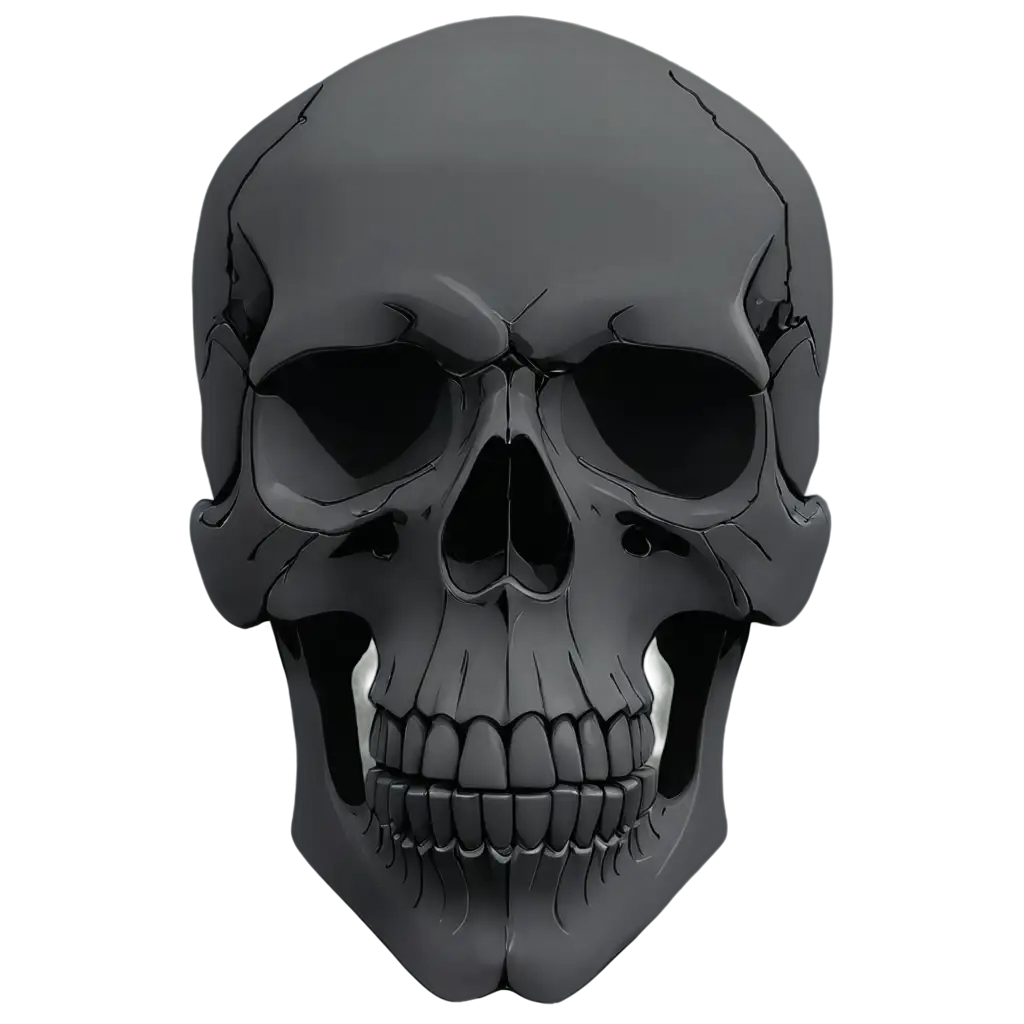



Related Tags
Skeleton illustrations in PNG format offer unparalleled versatility for various creative and professional projects. Whether you’re designing a spooky Halloween invitation, creating a biology presentation, or developing game assets, the transparent backgrounds of these PNG images make them easy to integrate into any design. The high resolution ensures that each skeleton illustration maintains crisp detail, even when scaled. Additionally, the ability to customize these images within the PNG Maker’s editor allows for personalized designs that perfectly match your project’s aesthetic.
Explore the Versatility of Skeleton Illustrations in PNG Format
Skeleton illustrations in transparent PNG format are essential for projects that require clean and flexible design elements. The transparent background allows these illustrations to blend seamlessly with other graphics, text, or colors, making them ideal for both digital and print media. Whether you're working on educational materials, horror-themed artwork, or digital marketing assets, the clarity and flexibility of PNG files ensure that your skeleton illustrations will always look professional and polished. Additionally, the ability to adjust the prompt and regenerate images within the PNG Maker platform ensures that you have full creative control over the final output.
Why Skeleton Illustrations in Transparent PNG Are Essential for Your Projects
Customizing skeleton illustrations has never been easier, thanks to PNG Maker’s user-friendly interface. By clicking 'open in editor' on any PNG image detail page, you can adjust the prompt to generate a skeleton illustration that suits your specific needs. Whether you need a more detailed skeletal structure for an educational project or a stylized version for a creative piece, the customization options are virtually limitless. This feature is particularly useful for designers and educators who require specific visual elements to enhance their work.
How to Customize Skeleton Illustrations Using PNG Maker
To maximize the use of transparent skeleton PNGs in your creative projects, consider how these illustrations can be layered with other design elements. The transparency of PNG files allows you to place skeleton illustrations over backgrounds, textures, and other graphics without any unsightly borders or color clashes. This is especially useful in complex designs such as digital collages, website banners, or thematic posters. Additionally, leveraging the high-resolution quality of these images ensures that your final output is sharp and professional, whether it's viewed on screen or in print.
Maximizing the Use of Transparent Skeleton PNGs in Creative Projects