12 Free Mobile Apps transparent PNG images
Welcome to our 'Mobile Apps' PNG collection, where creativity meets functionality! This page showcases an impressive library of 12+ free PNG images centered around the theme of mobile applications. Each image is designed with high-resolution clarity and transparent backgrounds, making them ideal for UI/UX design, app concept presentations, promotional content, or educational material. All images are available for free download, and users can explore the innovative 'open in editor' feature on each PNG detail page to tweak the AI prompt and regenerate a custom PNG based on their needs.


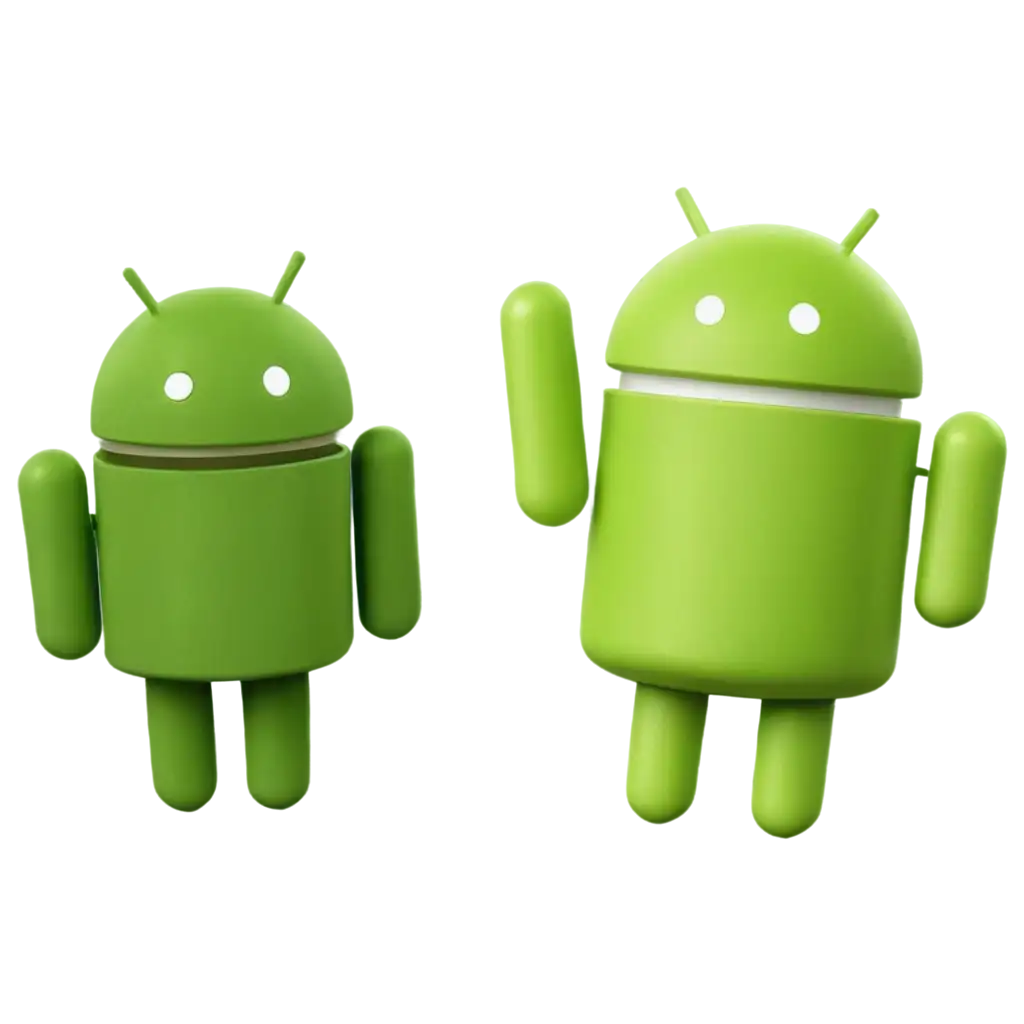





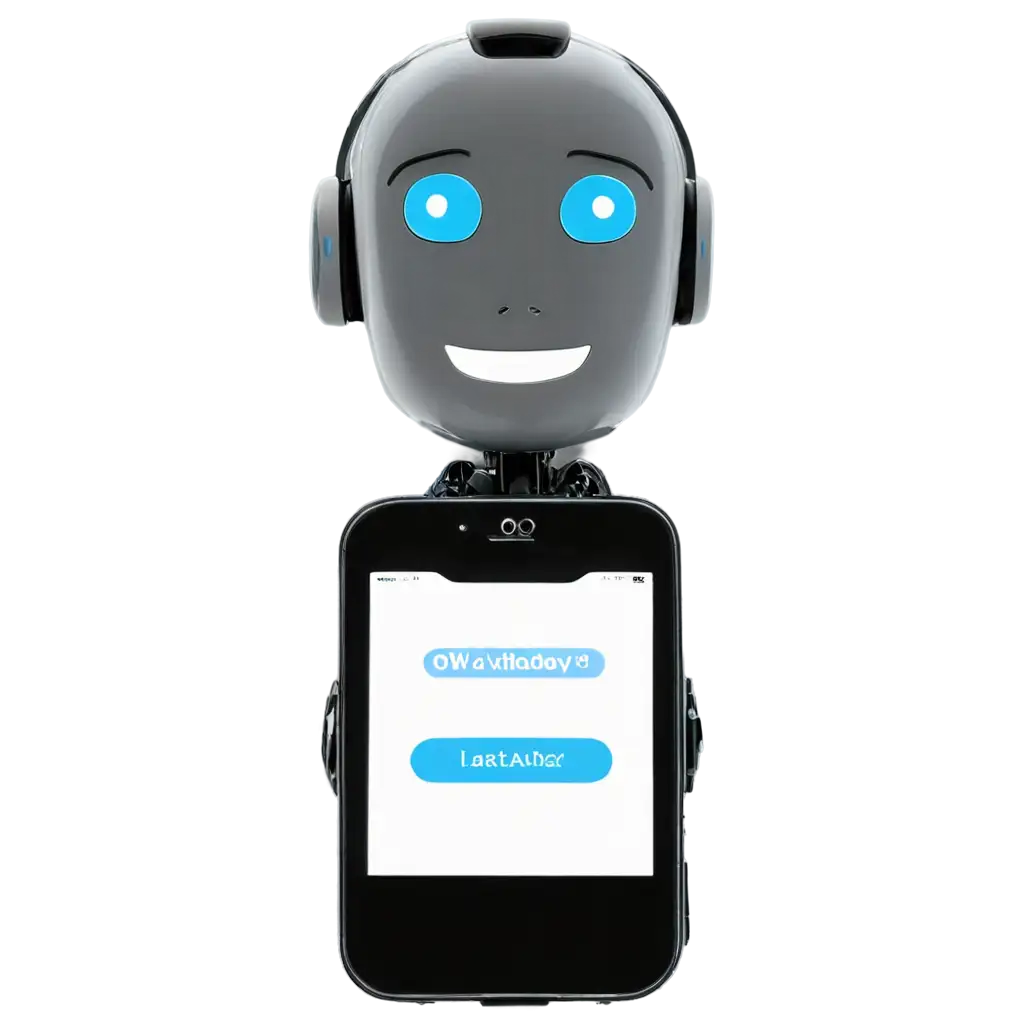



Related Tags
Mobile Apps PNG images with transparent backgrounds are highly sought after for their flexibility in digital design projects. These images, especially when AI-generated, feature no background, allowing seamless integration into user interfaces, mockups, or promotional assets without the need for additional editing. The Mobile Apps tag includes a wideMobile Apps PNG Content variety of app icons, user interface elements, and device mockups, making it easier for developers and designers to visualize or present their app ideas. With PNG Maker, users can explore these assets freely, adjust prompts for variations, and download custom-tailored images in high resolution.
What Makes Mobile Apps PNG Images with Transparent Backgrounds So Versatile?
Using AI-generated transparent PNGs under the 'Mobile Apps' tag provides several advantages. Firstly, the AI ensures each PNG is unique and creative, opening new design possibilities. Secondly, the transparent format allows these images to be overlaid on any background, supporting rapid prototyping and wireframing. These assets are especially useful for showcasing app features, illustrating mobile workflows, or building intuitive mockups. With PNG Maker, users have the added benefit of editing the image generation prompt, allowing for fine-tuned results that align with their project requirements.
Why Use AI-Generated Transparent PNGs for Mobile App Design?
The 'Mobile Apps' transparent PNGs from PNG Maker are perfect for a wide range of creative and professional uses. Marketers can incorporate them into presentations or ads, educators can use them in tech tutorials, and developers can enrich their portfolios with realistic mockups. Additionally, content creators designing tutorials for mobile tools or app walkthroughs can use these transparent PNGs to build engaging visuals. Since all images come with high-resolution quality and customizable prompts, users are equipped with a dynamic toolkit for visual storytelling.
Creative Use Cases for Mobile Apps Transparent PNG Images
PNG Maker’s 'open in editor' functionality is a powerful tool for users who want more control over their Mobile Apps PNG images. Once you find an image you like, simply click 'open in editor' on the detail page to modify the original AI prompt. Whether you're looking to change the app’s color scheme, add specific device elements, or reframe the style of the image (e.g., flat design, 3D render, or minimalistic layout), this feature makes it all possible without needing design software. It's an intuitive way to personalize transparent PNGs, ensuring they perfectly match your project vision.
How to Customize Mobile Apps PNG Images with the 'Open in Editor' Feature