5 Free Map Pointer transparent PNG images
Welcome to our 'Map Pointer' collection, where you'll find over 5 free PNG images, each meticulously designed to fit a variety of uses. Our collection showcases the diversity and creativity of map pointer icons, all available for high-resolution download at no cost. Additionally, you can click 'open in editor' on any PNG image detail page to customize the prompt and regenerate your ideal PNG. These map pointer PNGs are perfect for use in digital maps, websites, app interfaces, and any other project requiring a clear and visually appealing location marker.


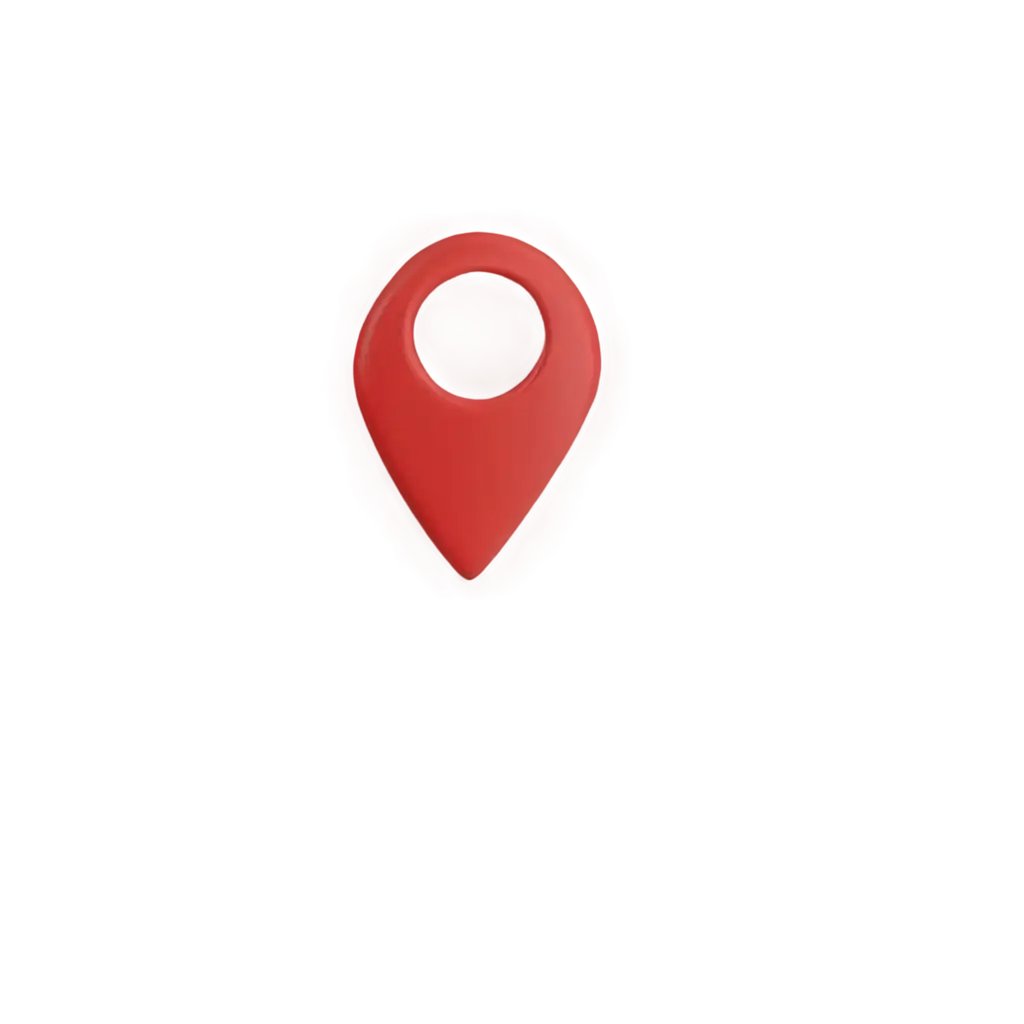

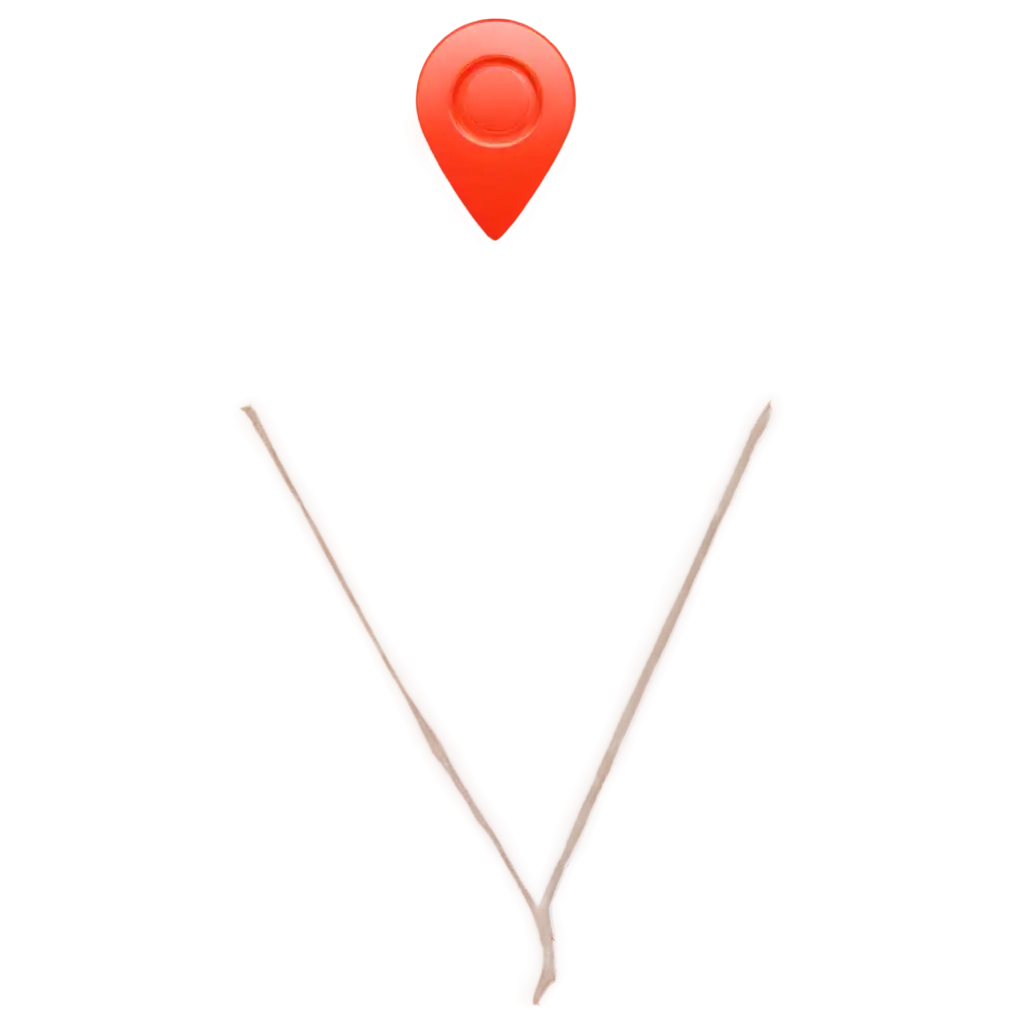
Related Tags
Map Pointer PNGs are digital icons used to mark specific locations on maps, whether digital or physical. They play a crucial role in navigation, making it easy to indicate destinations, points of interest, or key landmarks. The use of PNG format ensures that these icons have transparent backgrounds, allowing them to be seamlessly integrated into any map without obstructing the underlying details. Whether you're designing a travel blog, developing a navigation app, or creating an infographic, map pointer PNGs are essential tools that add clarity and professionalism to your project.
Understanding Map Pointer PNGs: What They Are and Why You Need Them
Choosing transparent PNG images for map pointers offers several advantages. The primary benefit is the ability to layer these icons over any background without worrying about a mismatched or obstructive backdrop. This transparency ensures that your map remains the focal point, with the pointer icon simply enhancing the user experience. Additionally, transparent PNGs are versatile, as they can be resized, recolored, and placed anywhere without compromising the quality or visual appeal of the image. For designers and developers, this flexibility is invaluable, making transparent PNG map pointers a preferred choice for a wide range of projects.
Why Choose Transparent Map Pointer PNG Images?
PNG Maker offers a unique feature that allows users to personalize their map pointer PNGs directly on the platform. By clicking on 'open in editor' from any PNG image detail page, users can modify the prompt and regenerate the PNG to better suit their needs. This customization process is user-friendly, enabling changes in color, size, and even the design style of the pointer. This feature is particularly useful for those who require specific branding elements or unique visual styles in their projects. With PNG Maker’s editor, the possibilities are endless, and the resulting images are always of the highest quality.
How to Customize Map Pointer PNGs with PNG Maker’s Editor
When incorporating map pointer PNGs into your projects, it's important to consider several best practices to maximize their effectiveness. Firstly, ensure that the pointer icon contrasts well with the map background to maintain visibility and usability. Secondly, select a size that is proportionate to the map’s scale – too large, and it may overwhelm the map; too small, and it may become lost in the details. Additionally, consider the context in which the map will be viewed; for interactive digital maps, larger, more detailed pointers may be beneficial, while simpler, smaller icons may be more suitable for static or printed maps. By following these guidelines, you can enhance the user experience and ensure that your map pointers serve their intended purpose effectively.
Best Practices for Using Map Pointer PNGs in Your Projects