4 Free Isolated Objects transparent PNG images
Explore over 4 high-quality PNG images under the 'Isolated objects' tag, perfect for a wide range of creative projects. These images are available for free download in high resolution, offering diverse and creative options to suit any design need. Whether you're a graphic designer, content creator, or hobbyist, you'll find a variety of isolated objects that can enhance your visual content. Plus, with our unique 'open in editor' feature, you can easily adjust the prompt on the PNG image detail page to regenerate and customize images to your exact specifications.



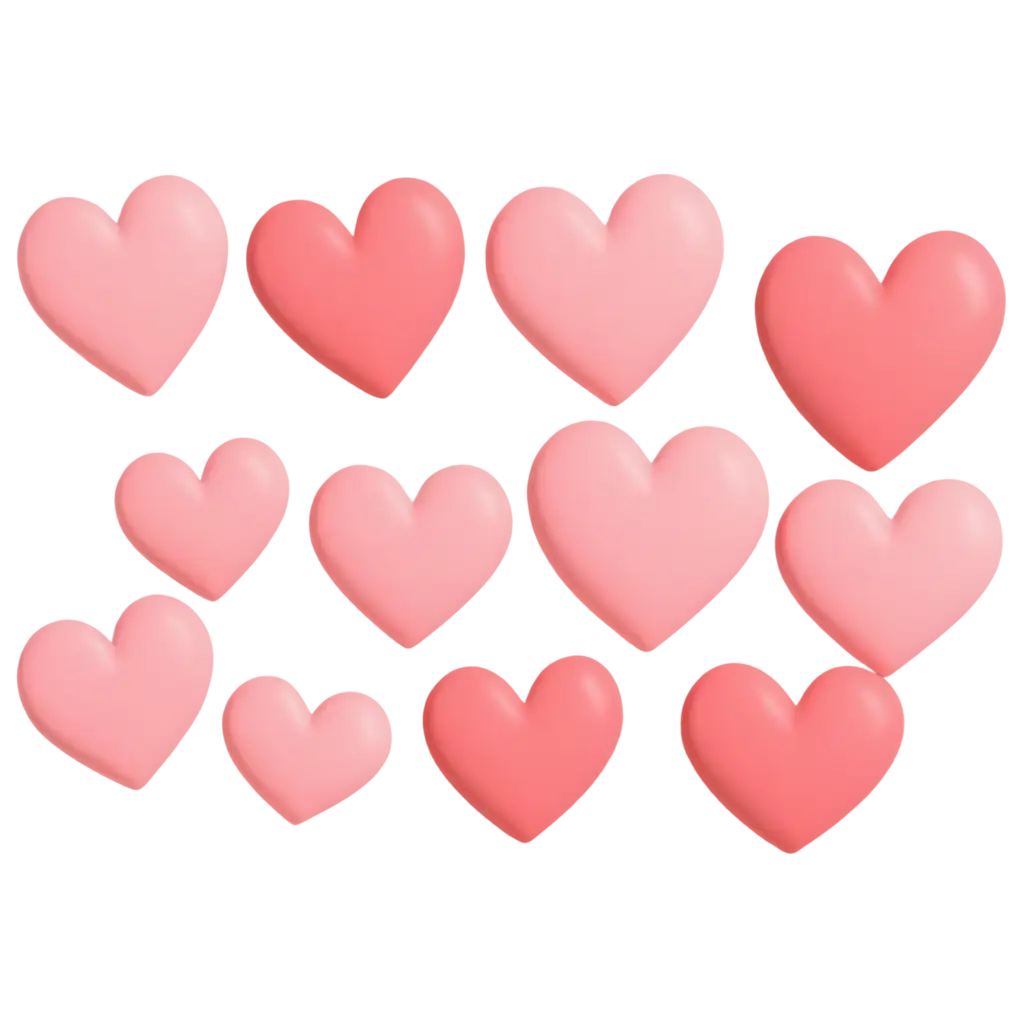
Related Tags
Isolated object PNGs are images where the subject is detached from its background, allowing the object to be placed seamlessly into different designs and layouts. These transparent images are particularly valuable in graphic design, marketing, and web development, as they save time and effort by eliminating the need to manually remove backgrounds. Whether you're creating a product mockup, a website banner, or a social media post, isolated object PNGs provide a clean, professional look that enhances the overall aesthetic of your project.
What Are Isolated Object PNGs and Why Are They Valuable?
Transparent PNG images, especially those featuring isolated objects, offer unparalleled flexibility in design. The absence of a background allows designers to integrate these objects into various contexts without worrying about clashing colors or mismatched backgrounds. This is particularly useful in digital marketing, where consistency across different platforms is key. Additionally, transparent PNGs maintain high image quality, ensuring that your designs remain crisp and clear, whether they are used in print, online, or in animations.
The Benefits of Transparent PNG Images for Creative Projects
PNG Maker's 'open in editor' feature is a powerful tool that allows users to customize isolated object PNGs to fit their specific needs. By clicking 'open in editor' on the PNG image detail page, you can modify the image prompt to regenerate the PNG according to your preferences. This feature is perfect for users who need a particular style, angle, or variation of an object. It’s an efficient way to ensure that the images you download are perfectly tailored to your project, saving you time and effort in the design process.
How to Use PNG Maker's 'Open in Editor' Feature for Custom Designs
When integrating isolated object PNGs into your designs, it's important to consider the overall composition and how the object interacts with other elements. Make sure the object’s lighting, shadows, and scale match the rest of the design to maintain a cohesive look. Additionally, use layers in your design software to adjust the positioning and depth of the PNG, ensuring it blends seamlessly with the background and other objects. By following these best practices, you can create visually appealing and professional-quality designs that stand out.
Best Practices for Integrating Isolated Object PNGs into Your Designs